
Hand Tutorial 14 Final Drawing
Artists often use grids to help them draw. A common example is when an artist is re-drawing a small sketch they’ve completed onto a larger canvas or onto a wall for a mural.

Albrecht Durer's grid. A physical grid made of wood and wires is placed between the artist and the subject he's drawing. He's sketched a corresponding grid on his paper. The vertical instrument in front of his nose is a guide to keep his head in the same position each time he looks through the wire grid, so he always sees the identical view through each grid square.
Grids are so helpful that historically, people have rigged up ways of applying physical grids to the real world when drawing from life. See the picture to the right for Albrecht Durer’s set-up. Betty Edwards says dozens of versions of such devices have been recorded in the US Patent Office (New Drawing on the Right Side of the Brain, p. 100).
Why are grids so helpful in drawing?
As I’ve said in previous tutorials: it’s always easier to draw a small, simple shape than to draw a large complex one. Artists use grids to chop up complex images into small bits that are easier to draw.
In earlier tutorials, I’ve used the concepts of constructing a jigsaw puzzle and seeing with the “right brain” to help you “chop up” your drawing into little easily-drawn pieces,
I haven’t yet talked much about the fact that, while constructing the “jigsaw puzzle,” in my mind’s eye, I’m applying an imaginary grid to help me draw the pieces in their proper places, sizes, and shapes. More accurately, I’m imagining bits of a grid only where and when I need them.
What is a “custom grid?”
What do I mean by drawing “a grid where and when I need” it? I mean that each time I’m about to draw a new line in my sketch, I run my eye over other lines I’ve drawn, to see which might end or begin at the same level as the bit I’m about to draw, and so serve as a compass to guide me. I look to see whether the hand-part I’m about to draw is, for example, at the same level as the middle of the joint on the finger I’ve just drawn. Or which previous hand-part is directly above or beneath the bit I’m sketching next.
In my drawing for this tutorial, I’ve actually sketched many of the lines I usually just envision in my mind. You’ll see that this technique helps me build up an imaginary web of lines and reference points that enable me to pinpoint where each new line of the hand should be drawn. I don’t put a wire grid between me and my hand, nor do I pencil an entire grid on my paper. But the effect is close to the same. I’m imagining the pieces of a grid that I need at any given moment.
The video at the end of this post will demonstrate how I do this.
Tutorial 14 Hand Pose
This is the first tutorial in which we’re drawing our hands from the standpoint of some one facing us, instead of from our own viewpoint. In my last post, I showed how to take photos to use for these poses if you have to do it entirely on your own. If you haven’t taken photos that will work for this tutorial – or don’t have some one willing to pose for you – please go back to see how to do this. Try to replicate roughly the same pose as the one above for your own drawing.
Since this is the first drawing from “the outside,” I’m using the simplest pose of the group of photos I took in Tutorial 13. This pose mirrors the simple pose from our own vantage point which began this series of hand tutorials.
Natural subtleties in photos
Interestingly, we’re adding one small complexity in this pose compared to that very first one, in which our hand rested on a table (see right). All the fingers in the first tutorial relaxed onto the surface of the table, so all were supported in the same plane.
In Pose 14, though, I held my hand in the air as I took a photo. As a result, my pinky was poised at a different angle than the rest of my fingers. So I was drawing it from a slightly foreshortened perspective.
This hand pose looks relaxed and natural in a way many of the ones I’ve drawn from life don’t. This is because it’s not easy to hold a relaxed pose for a long time while you draw (in addition to which I have to keep reaching around the tripod to take photos of my drawing in action). It’s really tough to hold your hand in the air in a natural position for very long, so it’s easier to draw the hand resting on a table. But that really limits the number of poses available to you.
What I love about working from photos is you can freeze fleeting poses that in life couldn’t be held naturally for very long (this is why life drawing teaches you to draw incredibly quickly, sometimes in 10-second or 30-second poses).
Work materials and set up
Refer back to the relevant sections of this tutorial for your work materials and set up. When drawing from photos, use the vertical set up. Drawing with your paper vertical always gives you a better angle; the only reason we’ve used a table in the past is as a place to rest the hand when drawing from life.
Be sure you’re seeing see both your drawing and your model straight on! If you’re seeing either from an angle, shift your setup until you’re seeing them properly.
Stand up while you’re drawing!
Whatever your setup is, it’s always best to stand up while you’re drawing so you can move back and forth to see your work from different distances as it progresses.
Standing up also helps you see both your model and your drawing straight on. When you sit down, you’re almost always seeing your drawing at a slant. This will distort your work. You’ll end up being very upset if you’ve produced something that looks gorgeous from your sitting position, but is skewed when you look at it from any other angle (e. g., when you display it on your wall).
Hand Tutorial #14 video
As you watch the video below, notice the guidelines I’m constantly sketching in. (I usually don’t actually draw most of these guidelines; I simply picture them in my mind.)
{"numImgs":"58","constrain":"height","cvalue":"450","shellcss":"width:609px;padding:4px;margin:14px auto 0;"}
All of the vertical and horizontal lines I make are like a standard grid. But early on, before I have many lines done that I can use for reference, I often begin by looking for triangular shapes at the top of the hand. (The beginning of any drawing is always the most difficult part, because you have no anchors created yet.) So at first my “grid” contains more slanted lines than straight ones.
Late in the drawing, I erase the guidelines. By this point, I usually have the hand completely sketched in, so I can now see its parts in small enough pieces to continue without needing guidelines.
At one point (by Frame 24), you’ll see that I realized I’d made a mistake in my judgment of grids and shapes. This happens all the time! Don’t let it upset you. Just correct your error and keep moving forward.

My hand in Tutorial 14 pose.
I realized in Frame 24 that I’d made a mistake somewhere because that pinky was going to be very fat! I didn’t know right away where my error was – on the pinky side of the hand or the forefinger or where. As always, I believe in continuing to move forward sketching other areas, in order to help orient myself to figure out where my mistake happened.
By Frame 37, I’ve decided I’ve placed my middle finger too high (in negative-space terms, I haven’t made the negative space between pointer and middle finger a wide enough triangle). I corrected that, making a big erasure in Frame 39, and moved on to finish the drawing.
How did I figure out where I made my error? In Frame 35, I drew in the bottom line of the pinky. This line intersected the hand in a place that would have shaped the hand incorrectly. I was going to have to do major surgery on my drawing! In Frame 36, I used the shadow along the bottom of my hand to judge the proper placement of all the hand parts, then moved ahead with the surgery in Frames 37-42.
Have fun drawing!
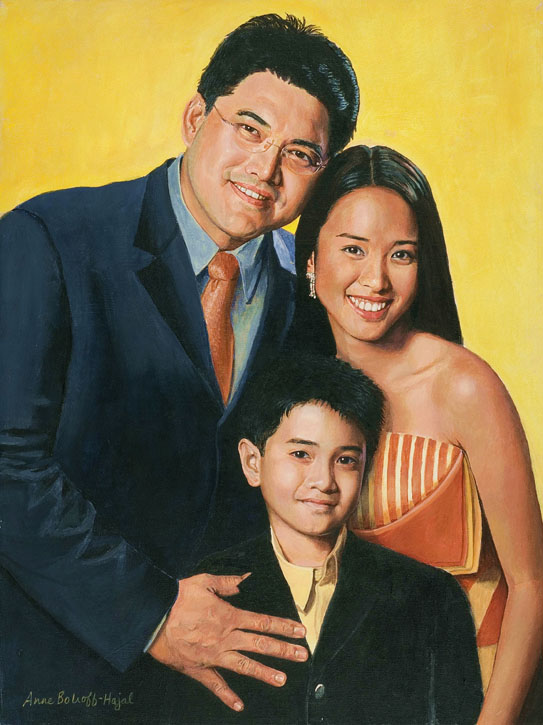
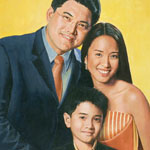
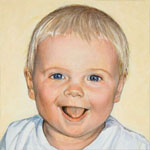

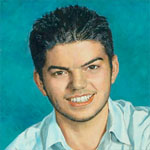






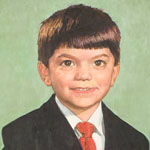









%%
Have a look at my blog – Mesothelioma Compensation
I want to to thank you for this very good read!! I certainly enjoyed every little bit of it. I have got you bookmarked to look at new stuff you postÖ
https://prostitutki-moskvy-top.ru/
I need to to thank you for this excellent read!! I absolutely enjoyed every little bit of it. I’ve got you saved as a favorite to look at new things you postÖ
all generic meds from india: all generic meds from india ordering medicine from india
What’s up friends, its enormous piece of writing on the topic of cultureand entirely explained,keep it up all the time.
https://datingonlinehot.com/# meet women for free online
1 ivermectin ivermectin for humans walgreens
клининговую компанию
Thanks for your marvelous posting! I truly enjoyed reading it, you might be agreat author.I will be sure to bookmark your blog and may comeback sometime soon. I want to encourage that you continue your great job, havea nice morning!
purchase suhagra sildenafil ca purchase estradiol online
check credit scores annual free credit score free credit report info get credit score
I love reading a post that can make men and women think. Also, thanks for allowing for me to comment!
Порно комиксы онлайн
canadian discount pharmacy xarelto canada pharmacy
Heya i am for the first time here. I found this board and I find It truly useful & it helped me out much.I hope to give something back and help otherslike you aided me.
%%
Look into my web site … best (Olen)
%%
Also visit my site … Uk Legal hemp
%%
Look at my blog … mesothelioma Compensation
%%
my site: truck accident law firm
%%
Also visit my webpage; Replace Glass In Window
%%
Stop by my web blog: gambler (remarketys.co.kr)
%%
Feel free to visit my website … poker, Betty,
%%
my website – Double Glazing
%%
Also visit my web-site: Window Installers
%%
Here is my website: accident compensation claim
[http://www.forum.overbash.com]
%%
My web blog – bets [http://forum.4J.com/proxy.Php?link=https://rachanaworld.com]
I always emailed this weblog post page to all my friends,
as if like to read it then my friends will too.
Feel free to surf to my web page – cbdhash
%%
Look at my page – Shower
%%
Also visit my web site – truck Injury claims
%%
Here is my web site … Upvc window Fitters near me
%%
Have a look at my blog: hiring motorcycle accident lawyer
%%
Here is my web blog truck accident Lawsuits
%%
Here is my web blog – poker (Melaine)
%%
my web site … electric mobility Scooters for sale cheap
%%
Feel free to visit my page window glass replacement near me
%%
Look at my web site: motorcycle jackets with hood
%%
Take a look at my homepage; best – http://Okozukai.nbbs.biz/kusyon.php?url=Https://pediatricdentaltown.com,
%%
Stop by my web page :: truck accident Lawyer
%%
Also visit my blog post … double glazing companies near me
%%
Stop by my web site; Fur jacket for men
%%
My blog post … betting; zaxbysfranchising.Org,
%%
my homepage … double glazed windows Stalybridge
%%
Also visit my page: mesothelioma Lawyer
%%
Here is my webpage … truck accident lawyers
%%
My homepage; lock replacements SK5
%%
Stop by my web-site; Mesothelioma Lawsuit
%%
Look at my web page; Double Glazing windows Cheadle Hulme
%%
Have a look at my blog post … replacement car keys Near me
%%
Also visit my web site: Sports – https://Piadas–idiotas-com.cdn.Ampproject.org,